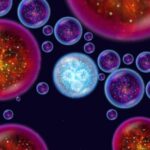Contents
Xbox One Controller Keeps Disconnecting Having issue no need to worry about it, we are here with some solution to get rid of it.
Many Xbox One users report that their controller connected to their console keeps turning off when they use it. If you have this issue, there is no need to worry about it. Here are six solutions you can try.
Lets get started solving with the problem Xbox One Controller Keeps Disconnecting
#1: Try moving your controller closer to your console
Since you are using a wireless controller, your Xbox controller connection may go out of range. Move your controller closer to the console and see if the connection issue is resolved. Also, make sure the controller is on the front of the console.
#2: Recharge your battery pack or Replace your batteries this is also a solution
Weak batteries can cause the problem with disconnecting your Xbox One controller. You should see this to check if the battery indicator has enough power by checking it on the home screen. If it isn’t displaying proper indication, replace the batteries or recharge the battery pack.
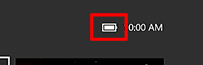
#3: Power cycle your console
Power Cycle can completely restart your Xbox One console, which will help resolve issues with your console and controller. To power cycle your console:
- Keep pressing the Xbox button
 on the front of your Xbox One console for 10 seconds to turn off your console.
on the front of your Xbox One console for 10 seconds to turn off your console. - Pressing the Xbox button on the console to turn it on.
- Test your controller, and see if it fixes your connection issue.
#4: Reconnect your controller
You can try reconnecting your Xbox One controller to your console. This will rebuild the connection and prevent your Xbox One controller from disconnecting frequently.
- If you are using a wired controller, remove the cable and plug it back in. If the problem persists, try using a different cable or USB port to see if it works.
- Are you using a wireless controller, then you can follow the steps below to reconnect your controller.
- If you see the wireless connect button on the controller then Hold down until the Xbox button on your controller lights up, Keep holding until the controller stays on.

Test your controller, and see if it fixes your controller.
#5: Update your controller firmware
Sometimes the problem disconnecting the Xbox One controller is due to a fault or an old controller firmware. If you are using controller firmware, You have to make sure your controller firmware is up to date, if it’s not, update it. If you cannot use your controller, you need another controller to run the update.
To update your controller firmware:
- Connect the USB cable between your controller and console.
- Now Sig-in to Xbox Live on your Xbox One console.
- Press the menu button on your controller.

- Now you need to Select Settings.
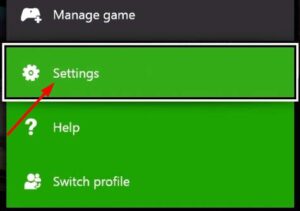
- Here you have to Select Devices & accessories.
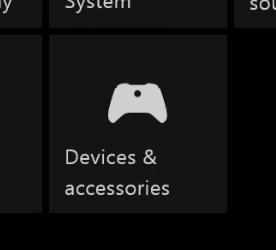
- Now Select the problem controller.

- Now Press Update button.
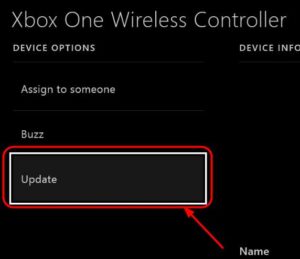
- No press Continue to lets get ready.
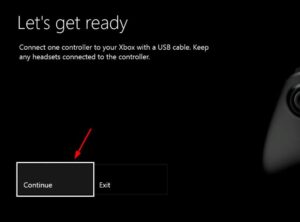
- If the system says you “No updates needed” your controller firmware will be up to date. Or wait until the update is complete.

- Check your controller and see if it has returned to normal.
#6: Try another controller
If you have another controller, try this on your console and see is there the disconnection issue is resolved, and see second controller is usually working, you need to replace your original controller. Now if both controllers share the same problem, your console should be serviced.
We hope that your Xbox One Controller disconnecting issue has been resolved. If you have any suggetion Feel free to tell us your opinions and advice below.



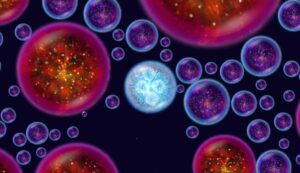

![[pii_email_037d07812f905a3927ae]: solved error of Permission Denied (Publickey)](https://techransom.com/wp-content/uploads/2021/12/pii_email_037d07812f905a3927ae-150x150.jpg)